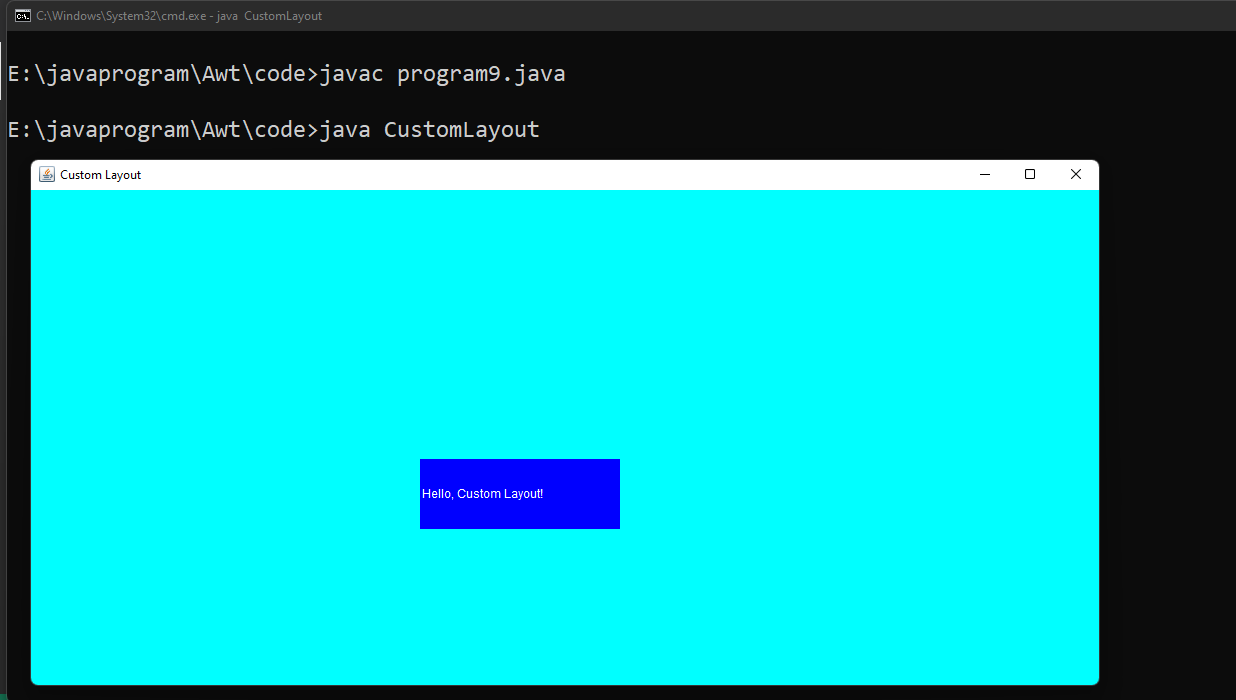9.Create a simple AWT application that displays a Label with Custom Layout.
💡Code:
import java.awt.Frame;
import java.awt.Label;
import java.awt.LayoutManager;
import java.awt.BorderLayout;
import java.awt.Color;
class CustomLayout
{
public static void main(String[] args)
{
Frame frame = new Frame("Custom Layout");
LayoutManager Custom = new BorderLayout();
frame.setLayout(null);
Label label = new Label("Hello, Custom Layout!");
label.setBackground(Color.BLUE);
label.setForeground(Color.WHITE);
label.setBounds(397, 300 , 200,70);
frame.setBackground(Color.cyan);
frame.add(label);
frame.setSize(300, 100);
frame.setVisible(true);
}
}
📸Output :