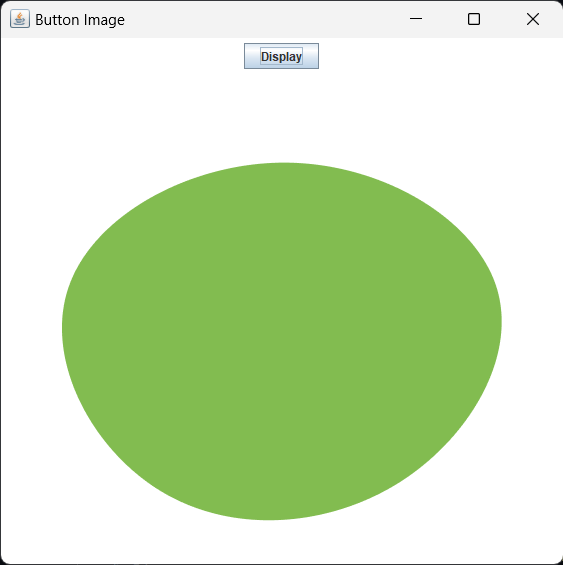3.Java Program to Create a Button and Display Image in the Frame when Clicked
💡Code:
import javax.swing.*;
import java.awt.*;
import java.awt.event.*;
class event {
static JFrame frame;
public static void main(String[] args) {
frame = new JFrame("Button Image");
frame.setSize(500, 500);
frame.setDefaultCloseOperation(JFrame.EXIT_ON_CLOSE);
frame.getContentPane().setBackground(Color.white);
frame.setLayout(new FlowLayout());
JButton button = new JButton("Display");
frame.add(button);
button.addActionListener(new ActionListener() {
public void actionPerformed(ActionEvent e) {
ImageIcon icon = new ImageIcon("blob3.png");
JLabel label = new JLabel(icon);
frame.add(label);
frame.pack();
frame.setSize(500, 500);
}
});
frame.setVisible(true);
}
}
📸Output :