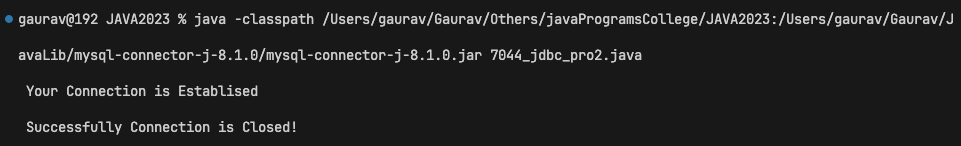2. Create the table in the database from Java API.
💡Code:
//Program no. : jdbc2
//Program name : Create the table in the database from Java API.
// java -cp "D:\44\javaPrograms\jd\JDBC;C:\mysql-connector-j-8.2.0.jar" DataDefination
class DataDefination {
public static void main(String[] args) {
try {
Class.forName("com.mysql.cj.jdbc.Driver");
java.sql.Connection connect = java.sql.DriverManager.getConnection("jdbc:mysql://localhost:3306/test",
"root", "");
if (connect.isClosed()) {
System.out.println(" Your Connection is Closed!");
System.exit(0);
}
// ------------------------------------------------------
System.out.println(" Your Connection is Establised ");
java.sql.Statement state = connect.createStatement();
String create_table_query = "CREATE Table mytable3 (id int)";
Boolean result = state.execute(create_table_query);
if (result) {
System.out.println("Table created!");
}
// -----------------------------------------------------
connect.close();
if (connect.isClosed())
System.out.println(" Successfully Connection is Closed!");
} catch (ClassNotFoundException error) {
System.out.print(error.getMessage());
} catch (java.sql.SQLException error) {
System.out.print(error.getMessage());
}
}
}
📸Output :