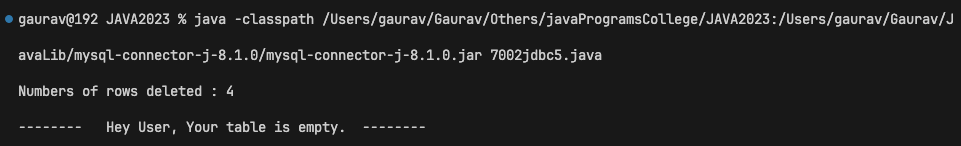5.Delete the row in the table in the database from Java API.
💡Code:
// Delete the row in the table in the database from Java API.
import java.sql.Connection;
import java.sql.DriverManager;
import java.sql.Statement;
import java.sql.SQLException;
import java.sql.ResultSet;
class Main {
private static Connection con;
private static int rows_affected;
public static void main(String[] args) {
try{
Class.forName("com.mysql.cj.jdbc.Driver");
con = DriverManager.getConnection("jdbc:mysql://localhost:3306/test","root","");
Statement st = con.createStatement(ResultSet.TYPE_FORWARD_ONLY,ResultSet.CONCUR_UPDATABLE);
String sql = "DELETE FROM students";
rows_affected = st.executeUpdate(sql);
System.out.println("Numbers of rows deleted : "+rows_affected);
//telling user that he is deleting from an empty table.
ResultSet rs = st.executeQuery("SELECT * FROM students");
if(!rs.next())
System.out.println("-------- Hey User, Your table is empty. --------");
}
catch(ClassNotFoundException c)
{
c.printStackTrace();
}
catch(SQLException s)
{
s.printStackTrace();
}
if(con!=null) {
try {
con.close();
}
catch(SQLException sql_e) {
sql_e.printStackTrace();
}
}
}
}
📸Output :